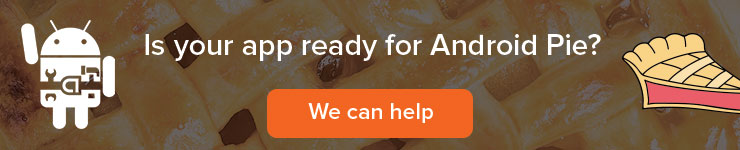Blog Category: Android Application
Android Pie: What’s in there for Developers
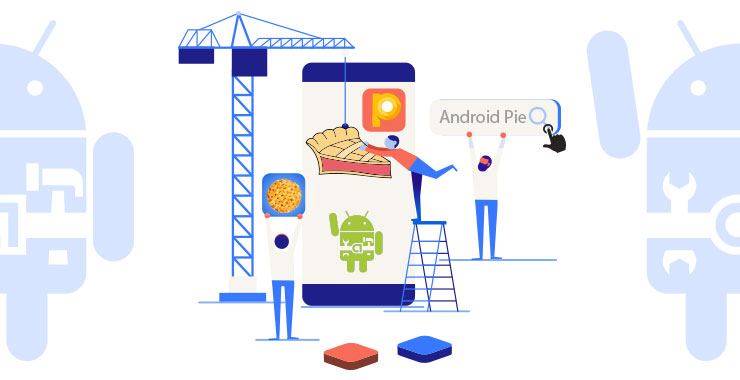
Android 9 or P will be called simply Android Pie. Google launched the 9th iteration of Android after more than an year of testing by early adopters. Android Pie is high on machine learning that is your phone will become smarter with time.
For developers, Android Pie gives you new ways to drive engagements and enhance your apps. So let’s look at what Android Pie brings for Android app developers. As I said, the highlight of this year’s Android release is machine learning. Machine learning makes the smartphone faster, long lasting, and easy to use.
-
Adaptive Battery
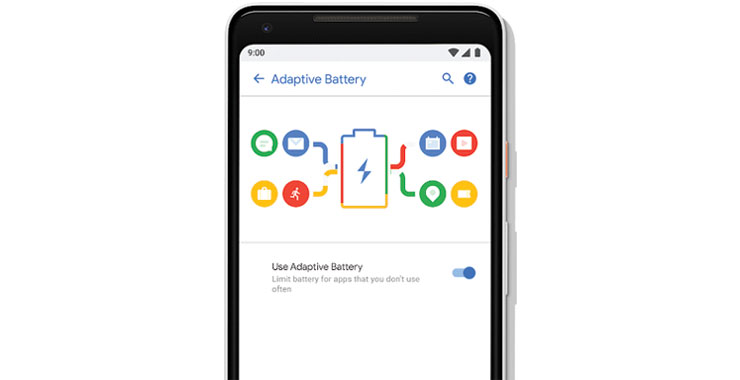
Source: Google Blogs
To save battery, Android Pie will restrict background activity of rarely used apps. If you’re a developer, make sure your app is optimized for Doze, App Standby, and Background Limits or adaptive battery will inhibit your app’s activities when the user will upgrade to Android Pie.
-
Slices
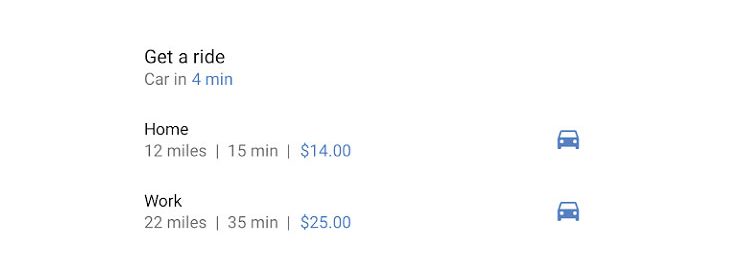
With Slices, you can enable UI templates that will display outside your app’s full screen experience. User can interact with these rich, dynamic elements belonging to your app from outside it like Google Search app.
-
Content Awareness
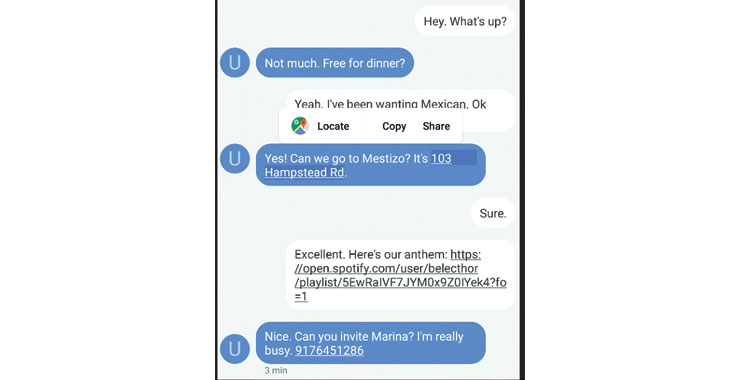
Developers can take advantage of the TextClassifiermodels which revolves around TextClassifier API. The model via Linkify API lets developers enable augmented options for quick follow-on user actions.
The machine learning model can identify object like Dates and Flight Numbers.
-
‘Notch’ is Supported
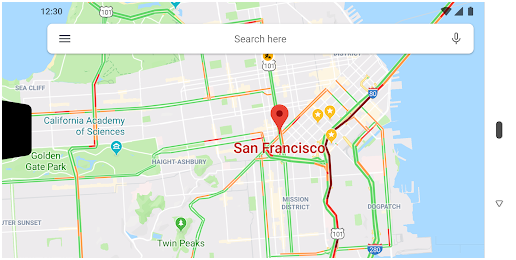
Android Pie officially supports notched displays now. The display cutout APIs contemplates the place, size and shape of the ‘notch’ and request full-screen layout around it. A developer Option simulates several cutout shapes to shape apps around them.
-
Smart Replies
The new MessagingStyle API displays conversations, adds photographs and stickers, and suggests smart replies. Developers can use ML Kit to enable smart replies on their app.
-
Text Magnifier
Android app developers can enable magnifier for all the view options. The Magnifier widget can zoom any view or surface, not mere text.
-
Biometric Methods
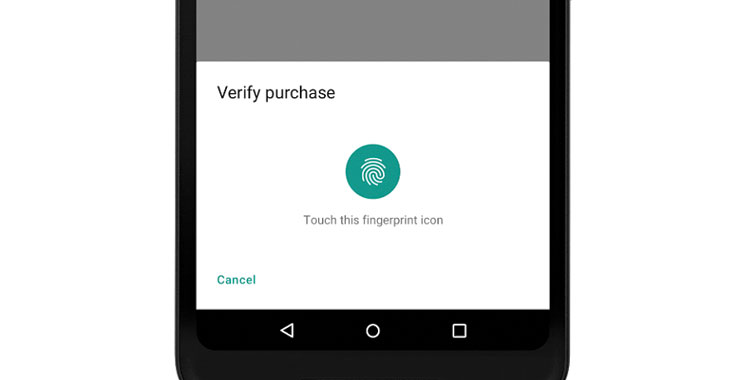
Developers no more have to build their own dialog for an app. Android Pie introduces BiometricPrompt API that has a stock system dialog. The API at this moment supports Fingerprint, Face and Iris authentication.
-
Android Protected Confirmation
Android 9 introduces Android Protected Confirmation to ensure that a prompt is indeed confirmed by the user and happened in a Trusted Execution Environment (TEE). The app can only verify prompt when TEE does.
This will keep the apps safe from false prompts that mimic system prompts.
-
StrongBox
StrongBox is the new KeyStore type that provides API support for devices that have secure, dedicated hardware to store keys. Keys should be protected by a StrongBox security chip in your KeyGenParameterSpec.
-
Default SSL
To raise user’s security, all the traffic to and fro from your app and application server will happen over a secure connection. Android Pie will block by default all exchanges between cleartext traffic.
-
More permissions
Android Pie will restrict idle apps to gain access to mic, camera and other sensors. Moreover, developers will now need READ_PHONE_STATE permission too to access build.serial. Android app developers can use Build.getSerial() method.
-
Multi-camera API

Android Pie natively supports more one streams of open camera in an app for the devices that support multi-camera API and have two or more camera setup. You enable features like loss less zoom, bokeh, and stereo vision.
-
HEIF and HDR VP9 image encoding
Android Pie support HDR VP9 Profile 2 on HDR capable devices. In addition, it adds HEIF image encoding. HEIF format compresses image without loss in quality. Developers can use ImageDecode for jpeg-to-heic conversion.
-
Dynamics Processing API
With the API, developers can filter out certain sound frequencies when a user plays audio from their app. If a person is speaking in loud environment, the API can filter out the noise.
-
ImageDecoder API
The API makes it easier to decode images to bitmaps or drawables. Apps can create bitmaps from URI, byte buffer and file.
-
Indoor positioning
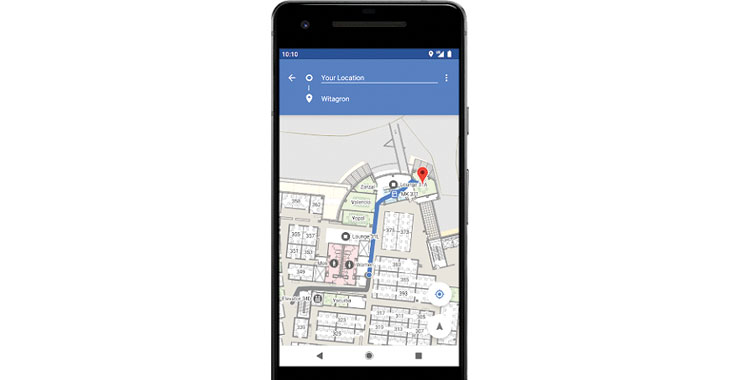
Android developers with Android Pie can build indoor positioning support in their apps with native support for Wi-Fi Round-Trip-Time (RTT). If the hardware is present on the device, they can use RTT APIs to find relative distance from an absolute Wi-Fi Access Point.
-
Open Mobile API
Google brings GlobalPlatform Open Mobile API to Android Pie. Android app developers can now enable apps to use the OMAPI API to access secure elements (SE) to enable smart-card payments and other secure services.
-
Optimizations around Kotlin
Android Pie brings several compiler optimizations to Kotlin, especially those that target loops, to extract better performance.
A Modern Android
As part of Android 9 we are modernizing the foundations of Android and the apps that run on it, as part of our deep, sustained investments in security, performance, and stability.
Google I/O 2018: What’s new with Android Development Tools

“Make good things together” was the first thing flashing on the screens at Google I/O 2018 developer conference.
Google I/O 2018 developer conference being the biggest event of the year kicked things off with jam-packed news. In spite of tight competition, Google has set its sight on becoming the world’s biggest artificial intelligence company, and CEO Sundar Pichai proved that at the conference.
He outlined its idea about the software plans for the coming year and aspects of Artificial Intelligence included in it. During its I/O keynote, Google demonstrated the subsequent version of its Android operating system,
talked about the revamped Google’s news, and added features of personal assistant to it. Moreover, the company focused on making development easy and fast, helping developers to increase engagement and building the apps smaller in size.
Here’s a rundown of just about important things Google announced at the keynote:
Android Jetpack – Unified toolkit for Android developers
Android Jetpack is the next generation of Android components and Android support library that helps in managing things like background tasks, navigation, paging, and life-cycle management. Jetpack is divided into 4 components
- Foundation: Includes core system capabilities like app compat, Android KTX, Multidex, Test
- Architecture: Helps to search for the module that can further manage life-cycle, paging, navigation, data binding, work manager
- Behavior: Includes the module such as notification, permission, download manager
- UI: Contains UI-focused components like fragment and layout
Android developers can download Android Studio 3.2 or higher and start using Activity & Fragment + ViewModel template to include Jetpack in android app development
1. ML Kit to bring Machine learning to AI
ML Kit brings Google machine learning expertise to mobile developers in a powerful and easy-to-use package. It consists of API that will help Android developers to include image labeling, text recognition, face detection, barcode scanning, landmark detection, and many more.
The best thing is, it is available on both online and offline platforms and can be accessed in real-time. Developers can use API with little prior knowledge of machine learning and can be used on both iOS and Android platforms.
2. Introduced Android app bundle
Google introduced an Android app bundle that makes the app radically smaller. It enables users to install apps quickly and save space on their devices by downloading the code and resources required to run your app.
A developer can put everything needed for an app to run on multiple architectures and in multiple languages into the console and create bundles that contain only the files particular for user needs.
3. Koltin Performance improvements
Koltin is improving and this conference majorly focused on further enhancements. It has a collection of modules that contains extensions that optimizes the Android platform. Tooling continues to improve with Android Studio, Lint support, R8 optimizations, and Android runtime in Android P to build apps faster.
Using these extensions, developers can make minor improvements in the code. Koltin code snippet is available in the official documentation which is a great resource for developers who are new to Koltin.
4. Slices to increase engagement
Slices enable the user to interact with the apps that are already installed and provide users with a mini snippet of an app when searched in Google search and Google Assistant. Google has developed a new API that enables to the placement of snippets of the installed apps in Google search, Notification bar, etc.
This helps the users to get something done quickly and easily. For instance, if a user types “I want to book a ride” in a search box, they will see the mini version of the app over there without having to open the main app.
5. Android Instant apps to build apps with ease
Google launched a public SDK that is available to everyone for developing instant apps. Google has also built support for this feature into the new Android Studio and IDE enables the developers to modularize apps with ease.
For developing instant apps, they need to do is modularize the app properly on the basis of isolated features which can refrain them from creating a new app or maintaining a separate codebase. An official in-depth guide with code samples is available from Google that enables developers to build apps anytime
6. Android P is getting personal
Android P will also bring some new APIs which will let developers know how long the app is in use and how it’s used and can also advise them to put the phone down if it is a long time use. On Android P, device manufacturers will implement things like iris scanning through secure elements on the hardware easily. Moreover, UI elements, notifications, and assistants will look extravagant on Android P.
Other “AI” Announcements Made in Google I/O 2018
1. Google Assistant
Google came up with a new update in their Google Assistant service to create to-and-fro interaction with users. These include:-
- Six new voices, both male and female
- Continued Routines that enable users to design and activate with a preset phrase
- Continued Conversations that enables users to ask follow-up queries without tapping “Hey Google” for the second time
- A feature called “pretty please” aims to teach better manners to kids
This new service in Google Assistant just got better and more convenient for users. It aims to become completely realistic and simple for new and old Android users.
2. Google Photos
Google added new features to Google photos many of which are based on Artificial intelligence. The app will enable users to do things like colorize old black-white photos, fix the brightness of under-exposed photos,
and “pop color”, which colors the subject of the photo and sets the background to grayscale. Moreover, the app will also recognize when users are in the photos and will enable quick sharing with the tap of a button.
3. Google News
Google is putting emphasis on artificial intelligence for the new version of Google news. When app is opened, the user will see new headlines, local news, and more, and would offer a “full coverage”
section that will allow the user to see multiple stories from different sources. Users will be able to subscribe to content in an easier way without having to put in credit card information.
4. Gmail
Gmail will be able to write emails for users with only a few keystrokes. It will have a Smart Compose feature and would recommend phrases for the users when they start typing them, pulling from huge emailing history.
The feature will operate in the background and when the user types, grayed-out pops up will be recommended; the user needs to hit the tab button and suggestions will become a part of your mail.
Conclusion
Google I/O 2018, is all about Digital well-being! Understanding user preferences, Google focused on machine learning algorithms to do day-to-day tasks. The app development ecosystem will become flexible, adaptive, and quick;
however, mobile app development companies need to pace up with the evolving technologies for adapting to the changes being made on the technology front.