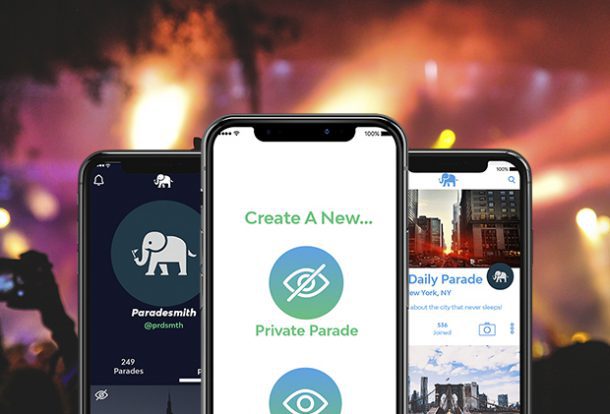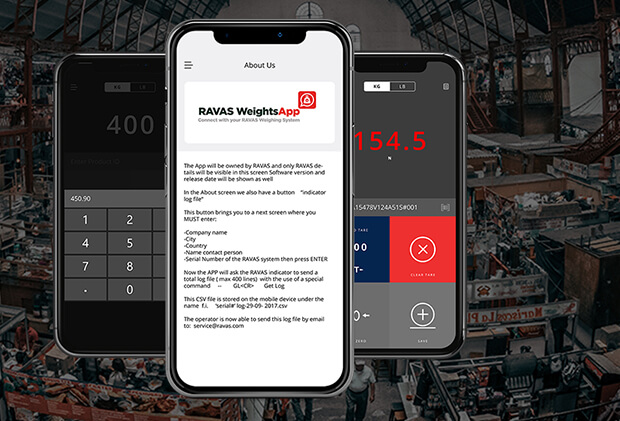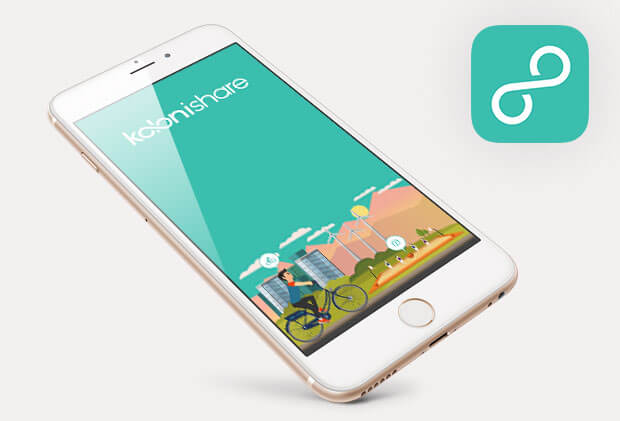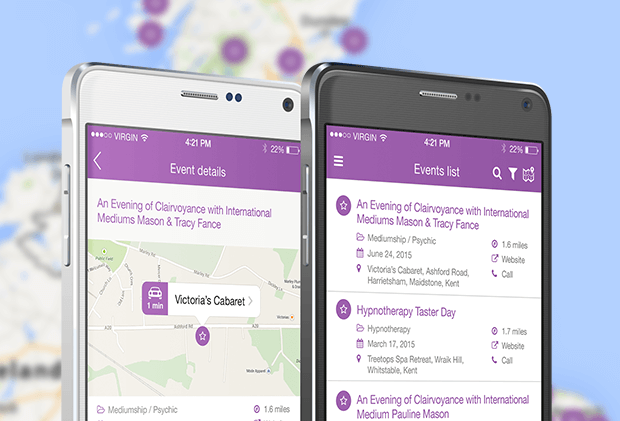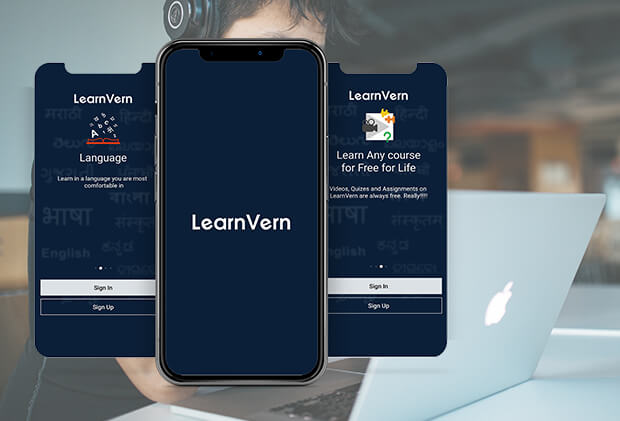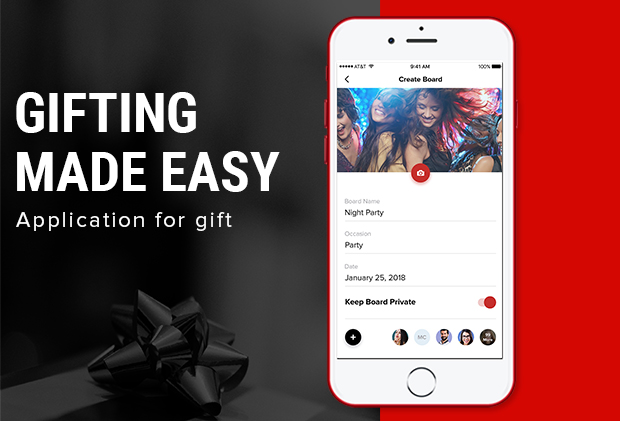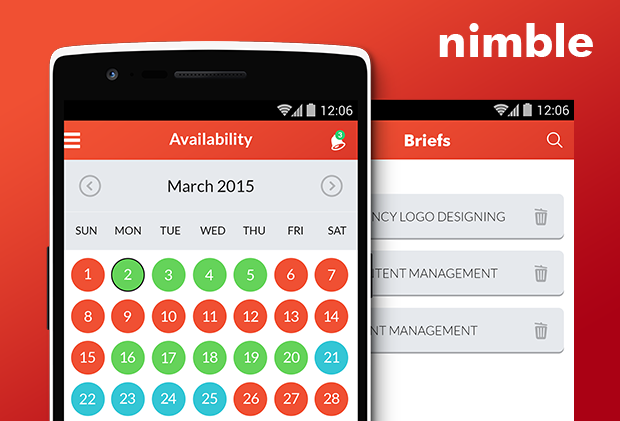What is Tradelocks find a locksmith all about?
Track the local locksmiths by just inserting your town name or postcode. If you are unable to provide this information, then also app will track your current location for you within seconds. If you are accessing the app for the first time, you will be presented with “Find a Locksmith home screen”. Just enter either postcode or town name to get the list of locksmiths available in that location. All you need to do is to select the locksmith of your choice form that list. The list of locksmiths includes general information about the company name, contact person name, telephone numbers & addresses and type of locksmith jobs they specialize in. You can click for more information to get details about their working hours, website and location map. By using this application, you will be able to call the locksmith directly by clicking the “click to call” button. On calling, standard rates would charge by your telecom company. The app doesn’t charge you for the call. You have an option to add selected locksmiths to your list of favorites, so that you don’t have to search for them in future. The favorites section can even be accessed from the home screen which saves your time and gives you the convenience of accessing details of your favorite locksmith easily.
Technology
Available on

Tradelocks find a locksmith Features
- Search Function
- Notifications
- 24*7 available locksmith
- Integrated Map
- Call the locksmiths with just a click
- Add to favorite
- List of Locksmith
- Advertise