Table of Contents
Top Features to Look For in Angular 4.0
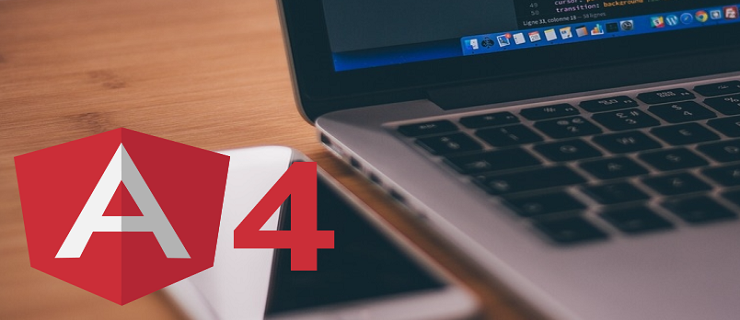
When Angular 2.0 was released in September 2016, it signaled a remarkable move in enterprise front-end development.
Angular.js was completely revamped with Typescript which is Microsoft’s strongly typed super-set of JavaScript. With such paradigm shift, type-safe languages such as Java, C# and Scala were welcomed into the world of modern front-end development. And now Angular 4.0 has been rolled out with the features of semantic versioning.
In order to remain on the toes with the user expectation and deliver the latest features in a mobile app, it is necessary to keep updating the technology with the latest frameworks.
Angular 4 is one such framework and core focus of this update is all about reducing the size of the code generated and to keep framework aligned with the release time. They skipped out version 3 and directly shifted to version 4 in order to sync up the Angular router’s version 3.x.
The Angular 4.0 holds SEMVER i.e. Semantic Versioning which means unbelievable improvements that should be explored by mobile app developers to see if it can handle the development process uniquely.
This kind of release is classified into major, minor or patch release based on the nature of software release. The software version will get bumped up accordingly.
A semantic version possesses following three numbers:-
- 3 – MAJOR: When they released a breaking change, they increase the first number of semantic versioning. It is increased when there is an incompatible change to the API. This is possible for Angular, if newer versions of the utilized library gets adopted to bring modifications in the API
- 2 – MINOR: When new functionality is supplemented to the existing functions and API is kept stable; there is an increase in the second number of semantic versioning.
- 1 – PATCH: When any bug is fixed without altering the API, there is decrease in the last number of semantic versioning; thus being backward incompatible.
Additionally, there is an optional – QUALIFIER specifying a version in a more accurate way.
What’s new in Angular 4.0?
- Instead of TypeScript 1.8+, Angular v4 now requires TypeScript 2.1+
- OpaqueToken, SimplyChange etc. are some of the interfaces which are either changed or removed completely
- Every latest feature in TypeScript 2.1+ are now supported by Angular 4
Typescript and the benefits of strongly typed languages
Angular 2 enabled developers to allocate types, interfaces, classes and inheritance to their front-end code. When a Static type was introduced, it ensured that any error conducted by the developers can be immediately caught by TypeScript compiler and the code written are easy to understand and simple to consume.
Features of Angular 4.0:
-
Long-term support (LTS)
At NG-Conf 2017, the team of Angular announced that version 4 is the initial version of Angular which provides Long term support. This means it is benefited for those enterprises that don’t have facility to constantly upgrade Angular entities.
-
Faster Rendering and Smaller Bundle Sizes with AOT Compilation
Ahead-of-Time (AOT) being one of the greatest features of Angular 4 is capable of compiling templates during build time in order to generate JavaScript code. With AOT you can:-
- Detect template errors at the build time instead of runtime, making application quick start
- As the package size is smaller, there is no need to ship Angular compiler to the user
- View Engine: This is capable of producing less code, when AOT compilation mode is used. Hence, the reduced code is generated for your components – 60% in most of the cases. More complex the template, higher the chance of savings.
- Animation Package: Angular 4.0 have pulled the animations out of @angular/core and into their own package. This means that extra code will not end up into production bundles, if you do not use animation.
-
Better error messages
With Angular 2, cryptic set of error message was somewhat the source of frustration. With the introduction of Angular 4.0, error messages are much clearer and informative. All thanks to new template source maps, they point directly to the lines of code within templates.
-
TypeScript 2.3
Anglular 4 uses the latest version of TypeScript than Angular 2 which enables better type checking and also enables faster compilation time.
-
ParamMap Router
Until now, route parameters was available by standard JavaScript syntax (parameterObjekt[‘parameter-name’]) and was stored as a simple object structure. But, with Angular version 4, parameters are also accessible as map and can be available with the method called (parameterMap.get(‘parameter-name’)).
This is because, it has some benefit in terms of security and traditional structure seemed unsafe (type Params = {[key: string]: any}) as parameters could take any possible values. But, with this new map, parameter value is either a string or an array of strings, depending on the method used.
-
Server-side Rendering with Angular Universal
Google’s server-side rendering library called Angular Universal is compatible with Angular 4. This library enables the developers to render their applications on the server side, which benefits to both users and search engines.
Additionally, most of the universal code is located at @angular/platform-server. With Angular Universal, JavaScript is no more necessary for rendering the page content at the beginners’ level, so website can be enhanced better for search engine. Angular Universal is already used in different programming languages through node-Runtime.
-
*nglf, now with more else
Angular application has the most common *nglf structural directive, is now equipped with an else statement. This means no need to use two *nglf with opposite evaluations. Hence, it is easy for the developers to simplify the conditional templates.
For Instance: <div *ngIf=”userList | async as users; else loading”>
<user-profile *ngFor=”let user of users; count as count; index as i” [user]=”user”> User {{i}} of {{count}}
</user-profile>
</div>
<ng-template #loading>Loading…</ng-template>
-
Pipes
Title case: Changes first letter of each word tot tile case while other remains in lower-case
<p>{{‘abc’| titlecase}},/p>
<!—will display ‘Abc’ –>
HTTP: Search parameters to HTTP request is made easy
http.get(`${baseUrl}/api/races`,{ params: sort: ‘decending’} });
Before you had to do:
const params = new URLSeaechParams();
params. Append(‘sort’, ‘decending’);
http.get(`${baseUrl}/api/races`, { search:params});
Test: Overriding a template in a test has also been simplified
TestBed. overrideTemplate(RaceComponent, ‘<h2>{ {race.name} }</h2>’)
Before, you had to
TestBed.overideComponent(RaceComponent, {
set : { template: ‘<h2>{ {race.name} } <h2>’)} );
Angular core team has made great improvements in Angular 4 and this solidifies its position as ideal front-end framework for enterprise applications.
With such features introduced in Angular 4.0, it is easy for the developers to craft the scalable applications that can perform well and optimized for both server side and client side.
Are you also looking to develop your applications with Angular 4.0? TOPS InfoSolutions is one such company that delivers perfect web-app solutions for your complex business applications.
Tags